New Page
System Description
The FSFB Volunteer Scheduling System is designed to easily handle the complex task of managing jobs and associating them with volunteers. Volunteers sign up for jobs using a website or text messages which is described in another document. This document describes the administrative portion of the website which handles:
- Creating a list of jobs and assigning them to groups
- Replicating a job for future dates
- Assigning volunteers to specific jobs
- Sending messages
- Replicating jobs
Accessing the System
To access the administrator Volunteer Scheduling web page:
- Log into the FSFB web site
- Click on the Schedule Details app
Alternately:
- Log into the FSFB website
- Click on the Volunteer Scheduling app
- Click on one of the date fields in the list of available job dates
- You now see the jobs and sub-jobs that were assigned to that date. You can expand/contract the information for any day by clicking on the +/- symbol next to the job title (which is “Saturday” in this example).
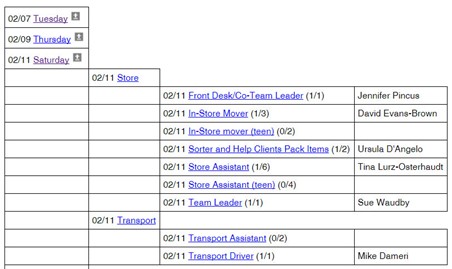
In this case “Saturday” has 2 sub-jobs named “Store” and “Transport” and each of them has a series of jobs which volunteers can sign up for. The “Transport” job has 2 volunteer-jobs which are “Transport Assistant” for which has 0 out of 2 job slots filled and “Transport Driver”, which has Mike Dameri signed up for the single job slot.
If you click on any of the job titles (i.e. “Saturday”, “Store”, “Transport”, “Transport Assistant”, etc), the system shows you information about that job. There are 2 types of jobs: sub-jobs and volunteer-jobs. Sub-jobs are things like “Store” and “Transport” which are used to group jobs together and volunteer-jobs which volunteers are allowed to sign up for.
