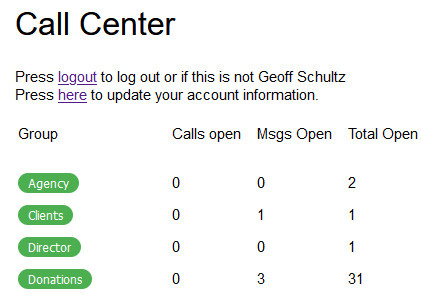Call Center Users Guide for the Donations Group
Description
The Fresh Start Furniture Bank Call Center group is responsible for handling web-based queries and e-mail from donors wishing to donate items to Fresh Start Furniture Bank. This guide describes how these contacts should be handled. It is strongly suggested that you play the part of a donor and utilize these systems to understand what the donor would experience.
Workflow
The basic workflow is as follows:
- A donor goes to the Fresh Start website and clicks on the Donate Items button. This takes them to a page that:
- Describes our quality standards.
- Provides a detailed list of what we take and don't take. You should thoroughly review this list, as donors will test you on it on a regular basis.
- Lists our pick-up schedule, showing availability and what towns we'll be picking up in on each date.
- Provides contact information for external for-pay companies who can pick up their items if they are outside our pick-up radius or we can't pick them up in time.
- Provides a link to download a donation receipt that the donor can fill out.
- Has a Pick-up Request button that allows the donor to request a pick-up.
- Has a Donation Question button that allows them to ask a general question.
- The Pick-up Request button takes the donor through a series of questions before allowing them to fill out the Pick-up Request form:
- Asks if they've read the what-we-take and don't-take lists.
- Informs the donor that items must be in a garage or curbside.
- Allows them to enter their address to ensure they are within a 25-minute driving radius of Fresh Start.
- If they pass the above, they can fill out a form asking for their name, address, email, and a description of what they want to donate.
- Once they have submitted the form, they will receive an email thanking them for contacting us. We ask that they send photos of their items via email or text and let them know that we'll get back to them once we receive their photos.
- The Donation Question button:
- Asks if they've read the what-we-take and don't-take lists.
- Checks to ensure they're not using this for a pick-up request.
- Collects their name and email address.
- Allows them to ask questions about donating something.
- Sends them a thank-you message and lets them know we'll get back to them.
- Both of these buttons create a Donations ticket in our Call Center and sends email to the members of the Donations group who have elected to receive emails on that day of the week. These tickets track correspondence with the donor and allow all members of the Donations group to interact with the donor.
- As a Call Center member, you will have a Call Center button in your list of apps when you log in. The Call Center is used by multiple groups, and depending upon what groups you're in, you will see a display something like the following:
This displays the number of phone calls that are open, messages needing some action, and the total number of open tickets in that group. - If you were to click on the green Donations button, you would see a list of open tickets, as shown below: